Here are some things that I've created in Photoshop for ICT, relating from an earlier post about Photoshop with a really poor looking attempt at using Photoshop, since it was my first ever time and wasn't taught. I've put these up as it helps to show my progression with my photoshop skills and some skills that I have used, like 'Invert' where you export the image and then re upload the exported image and then used an option called 'Invert' which inverts the colours to look like the one below, 'CCR Rural Resorts.' With the other smaller images, 'Abode Kuler,' was used. It allows you to create a colour scheme, these colours in particular were made with 'Web Accessibility' in mind, an ICT unit, so people with visual issues would be able to see the different shades of the colour so they wouldn't be missing anything on the website just because of their impairment. These are particularly good examples that I am pretty pleased with, they show creativeness and some intuitive use of effects available in Photoshop.




Some more things created when 'playing around' with some paintbrushes
Original Image
Inverted Image
Original Image
Inverted Image
ICT Units:
Top Picture - Unit 2 Collaborative Working
Other 3 - Unit 20 Website Accessibility
Some other things that i have created in Photoshop (updated 27/03/2012):
(Based on an actual photo a friend took, then manipulated into a watercolour using Photoshop)





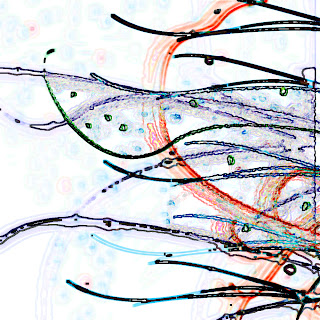










Top Picture - Unit 2 Collaborative Working
ReplyDeleteOther 3 - Unit 20 Website Accessibility